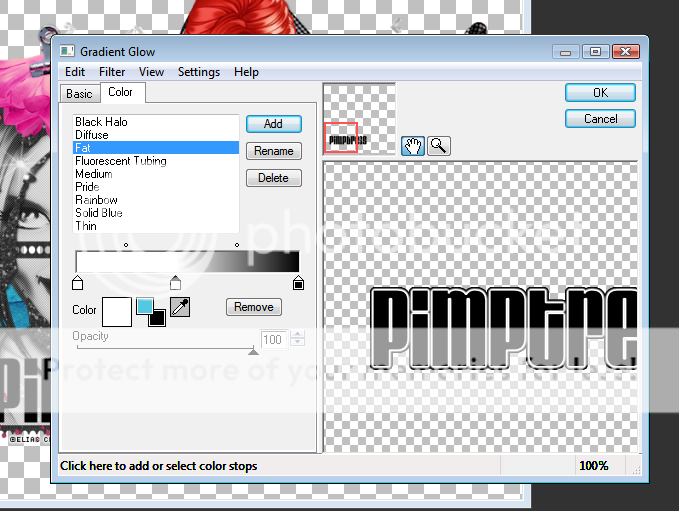Labels ♥
- AIL (4)
- AmyMarie (1)
- Angela Newman (1)
- Anna Marine (1)
- AOG (1)
- ArtisticRealityTalent (2)
- Autumn (2)
- Awards (1)
- Barbara Jensen (1)
- BCA (1)
- ByWendyG (2)
- CamillaDrakenborg (2)
- CDO (14)
- Charles Bristow (1)
- Cinnamon Scraps (1)
- Cluster Frames (2)
- Collab Tag Templates (2)
- Crowe (3)
- CuteLoot (1)
- Designs By Sarah (1)
- Ditzy Dezigns (1)
- Easter (1)
- Eclipsy. GrnIz Dezinez (2)
- Elias Chatzoudis (4)
- Enamorte (2)
- Enys Guerrero (1)
- Fall (1)
- Forum Set (1)
- Foxy Designz (3)
- Freya Langford-Sidebottom Freya Langford-Sidebottom (1)
- FTU Tags (7)
- FTU Tutorials (15)
- Gaetano Di Falco (1)
- Garv (1)
- GeminiCreationz (1)
- GothicInspirations (1)
- Gothique Starr (3)
- GraphFreaks (1)
- GrnIz Dezinez (8)
- Grunge-Glitter (1)
- Hungry Hill (2)
- Indie-Zine (1)
- Inzpired Creationz (1)
- Irish Princess Designs (1)
- Jackie's Jewels (5)
- JoseCano (1)
- Keith Garvey (4)
- KiwiFireStorm (3)
- LexisCreationz (3)
- Misc. (3)
- My Tubed Art (3)
- O'ScrapCandyShack (5)
- PFD (1)
- PFD. Wendy Gerber (2)
- PicsforDesign (3)
- Pimpin' PSPers Warehouse (1)
- Pink (1)
- PMTwS (8)
- PTE (41)
- PTU Tags (33)
- PTU Tutorials (90)
- PurplesKreationz (3)
- Rabid Designz (4)
- Rac (13)
- Ricky Fang (1)
- Robert Alvarado (1)
- Roman Zaric (1)
- Roo (2)
- Sale (1)
- Sam'sScraps (1)
- ScrappinKrazyDesigns (1)
- Scraps and the City (1)
- ScrapsNCompany (1)
- Sherri Baldy (1)
- Snags (31)
- Spring (2)
- St.Patricks Day (2)
- Steve Baier (1)
- Tag Show Off (6)
- Tag Show off using my tutorials (1)
- Tag Templates (11)
- TaggersArt (1)
- TaggersDelight (1)
- Tags (2)
- Tashas Playground (18)
- TeaserTag (1)
- The PSP Project (20)
- TheARTofGiving (1)
- TimeThief (1)
- Tony Mauro (1)
- TonyT (3)
- Toxic Desirez (1)
- Tutorials (2)
- Tyger's Tidbits (1)
- UpYourArt (15)
- ValentinesDay (1)
- Verymany (5)
- Wendy Gerber (4)
- Wicked Princess Scraps (11)
- wordart (1)
- Xketch (1)
- ZlataM (3)
Powered by Blogger.
Monday, January 31, 2011
Dangerous
Ready?
My tube was bought when she was selling at CILM but seeing as they are closed she has moved stores.
Font of choice
Eye Candy 4000 - Gradient Glow
Xero - Fritillary
Template by Nicole over on her blog here. Thank you Nicole!
A kit of choice I am using a gorgeous kit by Pimp'd Designz over at Pimp my Tags with Scraps called Wild Child.
Open up the template duplicate, close the original one.
On the template delete the copyright layer, also delete the dotted line layers.
Copy and paste your tube as a new layer in the rectangle deleting what over hangs the rectangle.
Select the gray rectangle layer then selections-select all-float-defloat and add a paper of choice I used paper 1 from the kit. Then go to selections-invert and hit delete. Close off the original grey rectangle layer.
On the pink rectangle layer selections-select all-float-defloat and flood fill with a color of choice I used a pink color. Close off the original pink rectangle layer. Add some noise to the layer you just flood filled.
On the right circle layer selections-select all-float-defloat add a new layer and flood fill with a color of choice then add xero fritillary play with the settings to get the effect you like. Open up frame 1 from the kit re-size it so it fits over the circle. Repeat for the left gray circle layer.
On the right gray rectangle layer selections-select all-float-defloat flood fill with a color of choice then close off the original gray rectangle layer. I added some weave to this layer. Repeat for the left grey rectangle layer.
I added the fence from the kit as well as flower 3 and skull one. Then added a paper 6 as a new layer at the bottom and added a mask.Add your name in a font of choice add a gradient glow mine shown in screen shots below and a drop shadow.
Finally add your copyright and license number if applicable save as png or jpeg whichever you prefer and we're done!
I hope you enjoyed this tutorial and found it easy to follow.
Labels:
PTU Tutorials
|
0
comments
Wednesday, January 12, 2011
Tease
You'll need a tube of choice preferably one with a closeup.
I am using the gorgeous art of Elias Chatzoudis you can purchase his art to use for tags at MPT.Font of choice
Eye Candy 4000 - Gradient Glow
VanDerLee - Unplugged X
A kit of choice I am using a rockin' collab kit by Pimp'd Design and Designs by Sarah over at Pimp my tags with Scraps called Girlz Rock.
Ready?
Let's get started!
New Raster layer 700x700 we can re-size/crop later
Open up Frame 1 from Pimp'd's part of the kit paste it as a new layer.
Take your magic wand and select all the squares in the frame then selections-modify-expand by 3. Now open up a paper of choice I used paper 4 from Sarah's part of the kit then selections-invert and hit delete, move this paper layer below the frame layer but DO NOT deselect yet. Open up your tube closeup paste it as a new layer and hit delete. Duplicate and then mirror that copy.
I changed one copy's blend mode to Luminance L the other one I just colorized it so it was grey. Do what you think looks good for your tag.
Then I used VanDerLee - Unplugged X - Pattern Offset on the tube layers. Play around with the settings to get an effect you like.
Next we can copy and paste the tube duplicate it and change the blend mode of the duplicated copy to soft light then add a drop shadow to the original tube layer.
Now we can decorate your tag!
I used heart 4 from Pimp'd's part of the kit as well as beads1. I rotated the beads so they were vertical along the top and bottom of the tag. Remember to re-size these elements so they fit nicely on your tag. I also used the clipped flower from Sarah's part of the kit placing it at the top left corner then duplicating it, flipping and mirroring it. I used ribbon 5 and the sparklies from Sarah's part of the kit. Add drop shadows to everything but the beads and sparklies.
Add your name in a font of choice I used Velvenda Cooler its one of my favs!
Add a gradient glow my settings shown in the screen shot below then add a drop shadow.
Finally add your copyright and license number if applicable save as png or jpeg whichever you prefer and we're done!
I hope you enjoyed this tutorial and found it easy to follow.
Labels:
PTU Tutorials
|
0
comments
Subscribe to:
Posts (Atom)